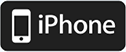Mobile Banking
Mobile Banking provides secure access to your account information from your mobile device, and is a free service for our Online Banking customers.
Mobile App
Download Bath Saving’s smartphone or tablet app for the same great function as your browser–plus even more features like Instant Balance and Mobile Deposit.
Manage Your Cards
Control your spending and protect against account fraud.
- Turn your card on or off
- Set spending limits
- Limit transactions by card location
- Manage family spending
To get started, simply log into your Bath Savings app and select “Manage My Cards.”
Instant Balance
View your account balance with just the tap of a button – without logging in – with our Instant Balance feature. View demo.
Mobile Deposit
Deposit checks using your smartphone 24-hours a day, 7-days a week. All you need is a web enabled phone with a camera. Contact an Online Banking specialist at 1-800-447-4559 for details on how to add Mobile Deposit to your Mobile Banking account. View demo.
Zelle®
Zelle is a convenient way to send and receive money from your mobile banking app or online banking account.
Mobile Browser
If you have Internet access from your phone, simply log in to Online Banking through your mobile browser.
Text Banking
If your phone can send text messages, getting your account information through text banking is easy. Log in to your account through a desktop computer to sign up. Once activated, we'll send you a text message with simple instructions to get started. View demo*.
Learn how to keep your personal information safe with our mobile security tips.
- * Message and data rates may apply.